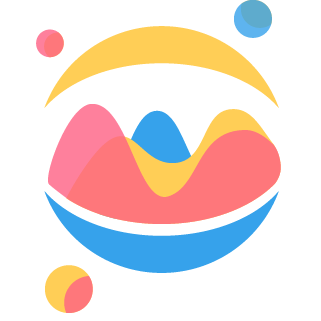# Introduction
ipychart is a Python library designed for data visualization. It empowers users to craft dynamic, sophisticated, and customizable charts using Python. It's especially tailored for Data Scientists seeking an efficient method to visualize and showcase their data directly within the output cells of their Jupyter notebooks.
How does it work ?
ipychart operates as an ipywidget (opens new window), a set of tools developed by the Jupyter project's creators. These widgets allow the integration of pure Javascript code within the Jupyter environment, traditionally associated with Python. This open-source bridge between Javascript and Python enables anyone to design a custom ipywidget. Leveraging this synergy between Javascript and Python, ipychart brings the capabilities of the Chart.js (opens new window) Javascript library to Python enthusiasts.
The API of ipychart closely mirrors that of Chart.js, aiming to provide all the features and options that Chart.js offers. Much of the information from the official Chart.js documentation can be applied to ipychart, with some adjustments to fit Python's syntax. If you're unable to find specific details in this guide, please consult the official Chart.js documentation (opens new window) for further clarity.
Table of Contents
- Introduction
- Getting Started
- Usage
- Charts
- Configuration
- Scales
- Pandas Interface
- Advanced Features
- Developers
Related resources
The ipychart package's source code is hosted on GitHub: github.com/nicohlr/ipychart (opens new window).
For a hands-on experience with ipychart, try it online using the dedicated binder linked to the ipychart-demo-notebooks repository: try ipychart online (opens new window).
You can also quickly try ipychart in a Jupyter Notebook environment using Docker and the set of demo notebooks from ipychart's official repository (opens new window). To do so, install Docker and execute the command below:
$ docker run -p 8888:8888 nicohlr/ipychart
Afterwards, navigate to http://localhost:8888/ in your browser. Authenticate in Jupyter by copying the provided token from your terminal and entering it in the browser.
References
- Chart.js (opens new window)
- Ipywidgets (opens new window)
- Ipywidgets cookiecutter template (opens new window)
- Chart.js Datalabels (opens new window)
- Chart.js Zoom (opens new window)
- Vuepress (opens new window)
- GitHub Pages (opens new window)
License
Ipychart is available under the MIT license (opens new window).